Enable Delta Link Mobile Modem and Enter APN (ARTICLE)
To enable and configure the mobile modem we first need to connect to the Delta Link, the easiest way is using Wi-Fi and TightVNC.
Once you are connected in VNC Viewer, open LinkConfig.
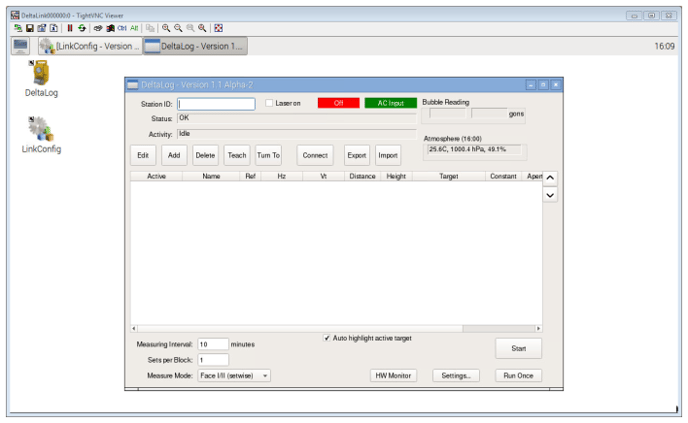
Click on the Mobile Modem tab. here you must click Edit, then you can enter in your SIM card details. Most SIM cards only require an APN but if your SIM supplier requires a Username and Password they should supply those details to you. Some common APNs are below:
- Specto Multi SIM: wbdata
- AT&T pre-paid: phone
- T-Mobile pre-paid: fast.t-mobile.com
.png?width=613&height=364&name=mceclip0%20(2).png)
Once you have entered in your network credentials you can enable the Module Power and Save Settings.
Clicking Refresh will update the module status, network status and signal strength data. Clicking Test will do a ping test to confirm your SIM and Modem now have proper internet access.
![99745fd6-afc8-495e-a1a1-c5fa6c1501aa.png]](https://resources.spectotechnology.com/hs-fs/hubfs/99745fd6-afc8-495e-a1a1-c5fa6c1501aa.png?width=300&height=113&name=99745fd6-afc8-495e-a1a1-c5fa6c1501aa.png)